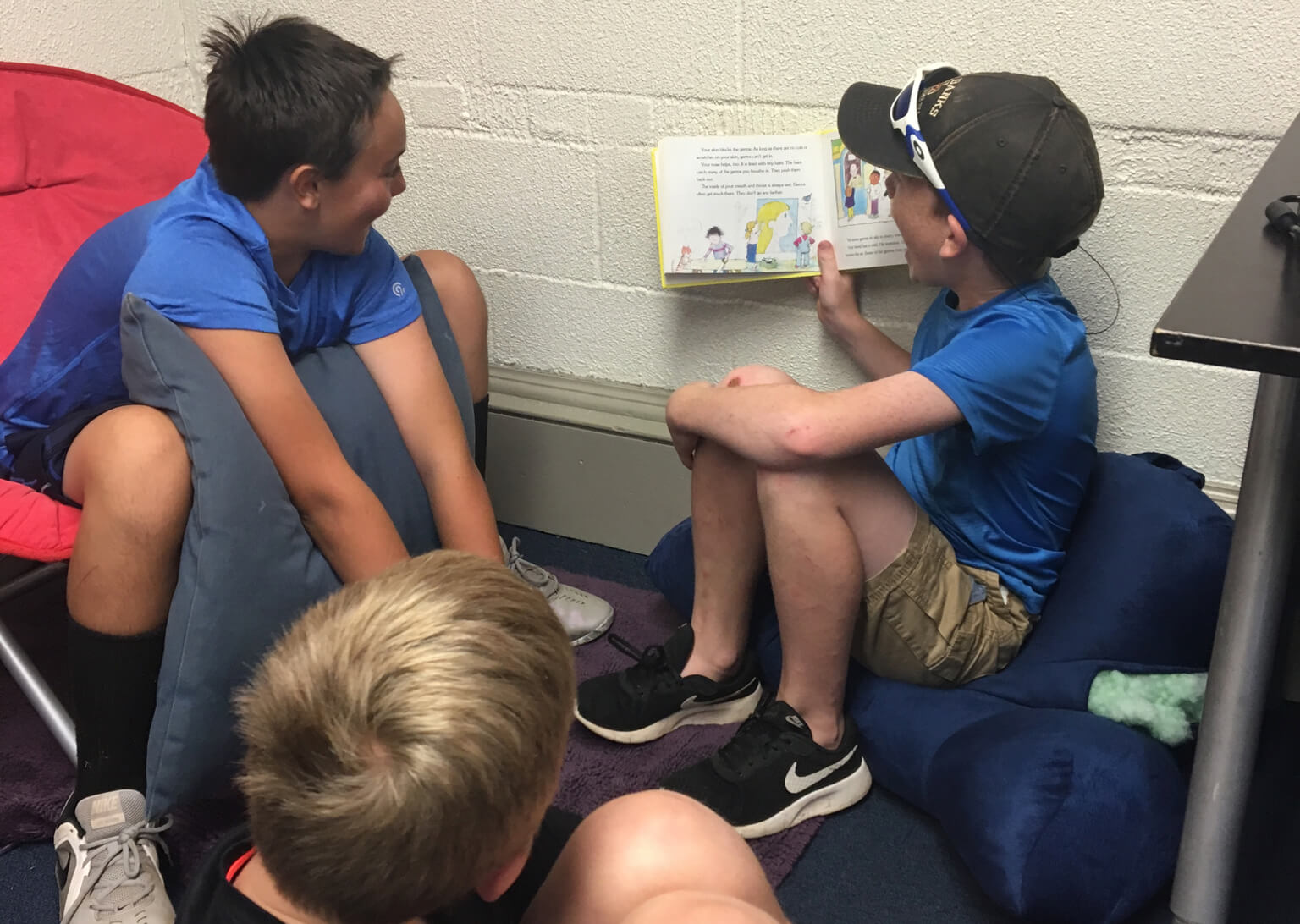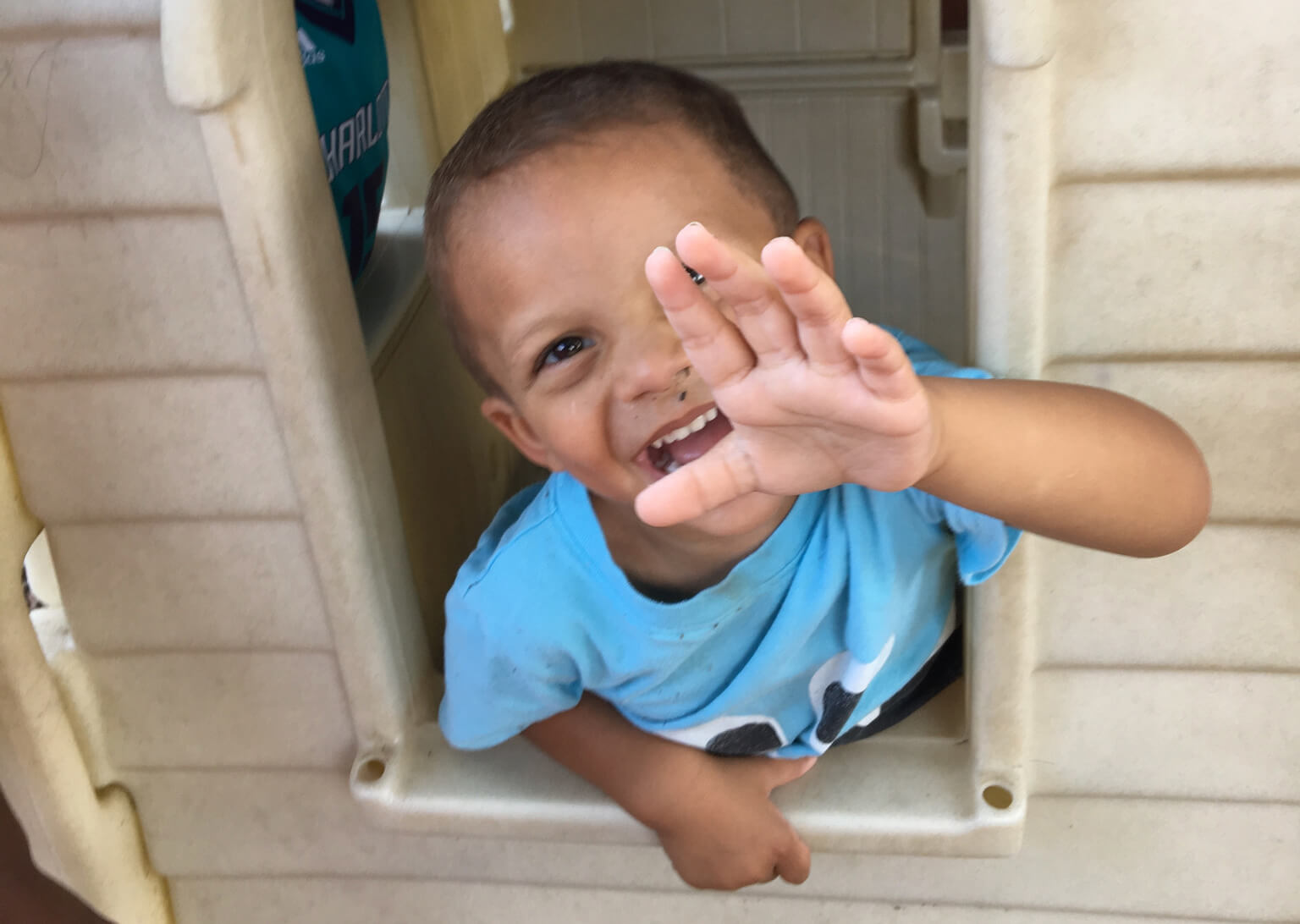We highly recommend that all parents set up automatic billing through the Tuition Express portal of ProCare. You can fill out and return
this form to our office at any time to get started or
email us for a direct link to enter your information digitally.
If you prefer to manually submit your payments each week, please use the following steps to get started:
1. Save the
MyProCare link to your favorites for easier access.
2. Enter the email address you have on file with C.O.S.Kids, then choose GO.
3. Check your email for a confirmation code. Enter that code, choose your password, then press GO.
4. You can now access your child's account and make your weekly payments through the pay button.